Hey Guys!!! Here is the all about the all-new update of Andriod 10 which has been officially released for the devices like Google Pixels, OnePlus 7/7 Pro and Redmi K20 Pro. The Google has this time changed the name of android version which was earlier on the names of dessert such as Lolipop, KitKat, Marshmallow, Oreo and Pie, But this time is named as Android 10 also known as Android Q.
Have a look,

What's New?
(1) The logo of Android Version:-
The new android version comes with 10 written next to the android which looks great and as usual, the puzzle which comes with the android has also change, this time the puzzle it how Android 10 known as Android Q. To make that 10 into Q you have to place 1 into 0 which solve the puzzle and look Q like this

(2) The Gestures:-
From the new android 10 update, the button for back, recent and home has been removed, now which will be controlled by the gestures as comes in the Samsung phones (e.g, by swiping up from down to upward from the right corner you will manage back gesture and from the left side you will get recent apps and swipe from downward to upward for home. and you can swipe the apps by just swipe down at the bottom, just like that seems to be interesting.

(3) System-Wide Dark Mode:-
The Dark Mode which enables to save more battery and even your eyes in the night. Dark Mode option let you use apps into its own dark mode of android built-in. Here till now not all the apps support the dark mode of the android 10 while most of them support it very well. its simple to on just goes to the setting, then display setting now click on the dark mode toggle to ON the dark mode. This feature is really cool

(4) Built-in Dynamic Depth for Photos:-
Its kind of an interesting mode that android has developed in the latest update in android 10 is the Inbuilt Dynamic Depth for pictures. In this mode, you will get Blur and Bokeh effect in any Camera image whether it is from Front or Rear and even if its a third party camera application it will support the bokeh mode options in the apps. That's quite an awesome mode for the android users

(5) Privacy Security:-
Android 10 allow you to keep privacy in terms of your locations and much more permission access sharing. Here you can allow permission to use the app for only at the time you use the app as soon as you close the app permission deny, that cool. In earlier, there were two options such as allow or deny, but this you will get three options such as allow for all time, allow while using the app and deny. Your life your privacy share location only when you need it instead of allow of all the time.

(6) Foldable Multi-tasking:-
Here you will be able to multi-task at the same time by the help of the foldable or split-screen system which will divide the screen to do the task without any hesitation.

(7) Desktop Mode:-
In android 10 you will get easy desktop mode by which you can connect your Phone to any Desktop (external display) easily, where you can access your phone display on an external display such as android tv which supports cast functionality.

(8) Smart Reply in Notification:-
The smart reply features allow you to reply message without opening the message. Means to say that you can reply messages from its notification fastly. It allows you to text and reply all that you want.

(9) Battery Notification:-
Now the battery percentage which is seen in phones will not be seen in android 10 update as it changes it into Hours left to us the phone instead of Percentage notification. To check the battery remain you have to go to battery status where you will get the battery status remaining.
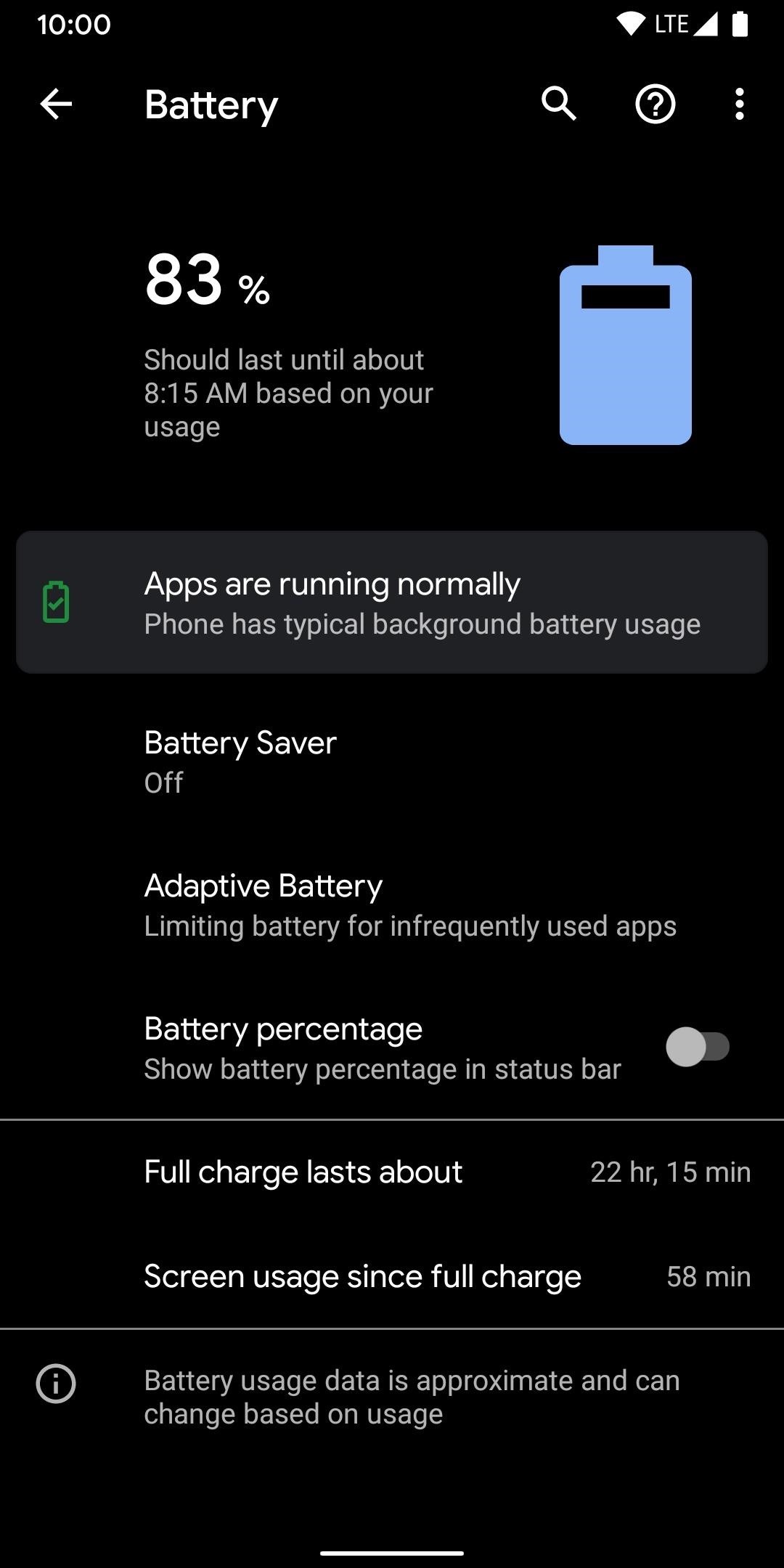
(10) New Screen Pinning Gesture:-
Pinning Screen lets you access only one application while earlier version it was possible to unpin screen by back and home button clicks, while android 10 has no home, back and recent buttons, here one can unpin screen by just swiping up and hold at the bottom of the screen.
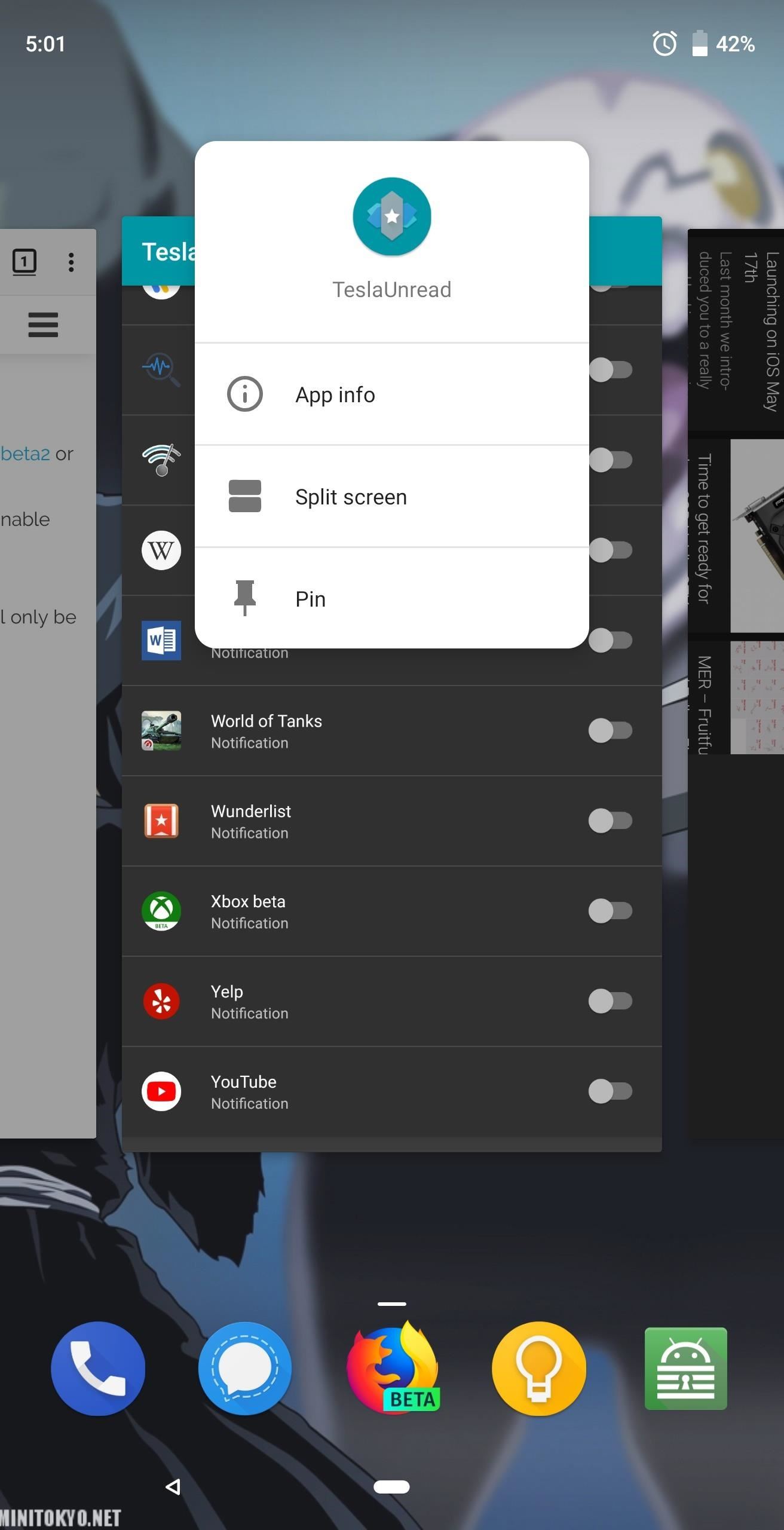
(11) New 'Sensor Off' Toggle:-
This toggle allows you to close all the sensors except two sensors GPS and WiFi, which can also be disabled separately.
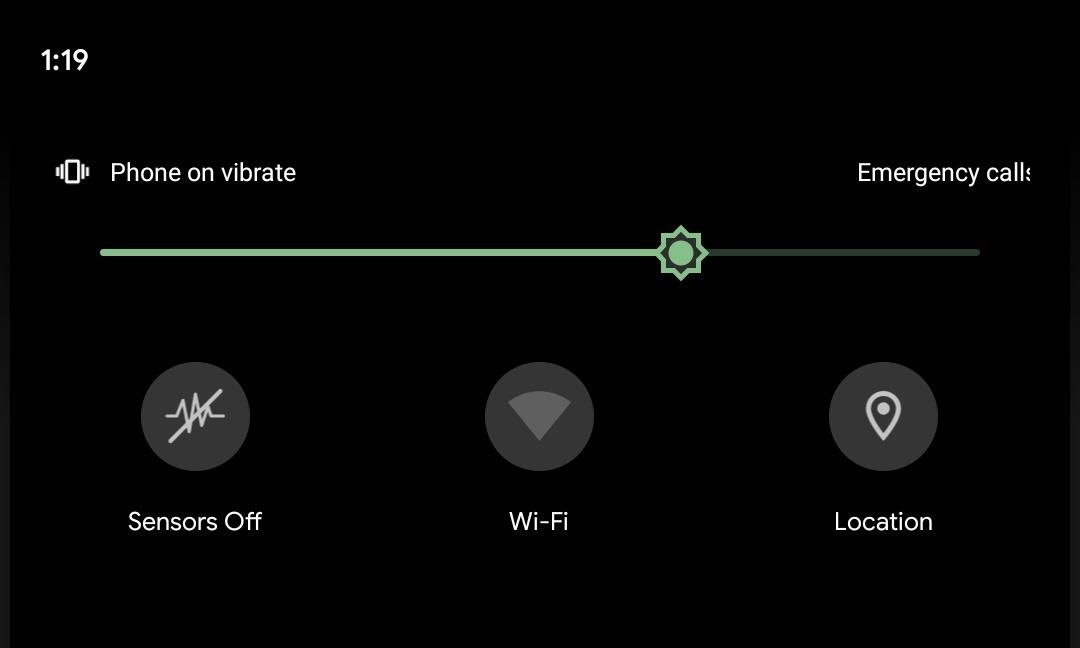
Have a look,

What's New?
(1) The logo of Android Version:-
The new android version comes with 10 written next to the android which looks great and as usual, the puzzle which comes with the android has also change, this time the puzzle it how Android 10 known as Android Q. To make that 10 into Q you have to place 1 into 0 which solve the puzzle and look Q like this

(2) The Gestures:-
From the new android 10 update, the button for back, recent and home has been removed, now which will be controlled by the gestures as comes in the Samsung phones (e.g, by swiping up from down to upward from the right corner you will manage back gesture and from the left side you will get recent apps and swipe from downward to upward for home. and you can swipe the apps by just swipe down at the bottom, just like that seems to be interesting.
(3) System-Wide Dark Mode:-
The Dark Mode which enables to save more battery and even your eyes in the night. Dark Mode option let you use apps into its own dark mode of android built-in. Here till now not all the apps support the dark mode of the android 10 while most of them support it very well. its simple to on just goes to the setting, then display setting now click on the dark mode toggle to ON the dark mode. This feature is really cool

(4) Built-in Dynamic Depth for Photos:-
Its kind of an interesting mode that android has developed in the latest update in android 10 is the Inbuilt Dynamic Depth for pictures. In this mode, you will get Blur and Bokeh effect in any Camera image whether it is from Front or Rear and even if its a third party camera application it will support the bokeh mode options in the apps. That's quite an awesome mode for the android users

(5) Privacy Security:-
Android 10 allow you to keep privacy in terms of your locations and much more permission access sharing. Here you can allow permission to use the app for only at the time you use the app as soon as you close the app permission deny, that cool. In earlier, there were two options such as allow or deny, but this you will get three options such as allow for all time, allow while using the app and deny. Your life your privacy share location only when you need it instead of allow of all the time.

(6) Foldable Multi-tasking:-
Here you will be able to multi-task at the same time by the help of the foldable or split-screen system which will divide the screen to do the task without any hesitation.

(7) Desktop Mode:-
In android 10 you will get easy desktop mode by which you can connect your Phone to any Desktop (external display) easily, where you can access your phone display on an external display such as android tv which supports cast functionality.

(8) Smart Reply in Notification:-
The smart reply features allow you to reply message without opening the message. Means to say that you can reply messages from its notification fastly. It allows you to text and reply all that you want.

(9) Battery Notification:-
Now the battery percentage which is seen in phones will not be seen in android 10 update as it changes it into Hours left to us the phone instead of Percentage notification. To check the battery remain you have to go to battery status where you will get the battery status remaining.
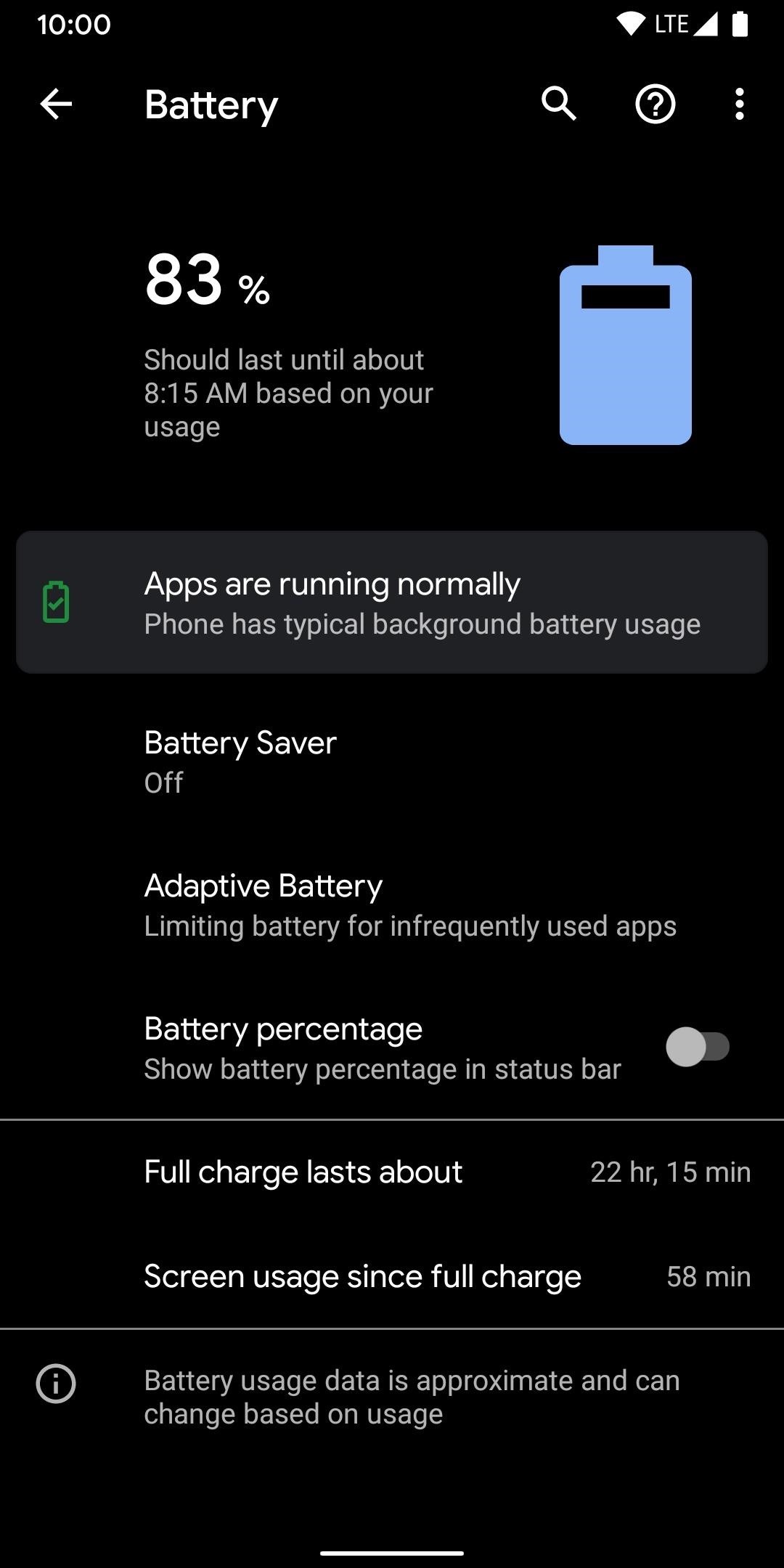
(10) New Screen Pinning Gesture:-
Pinning Screen lets you access only one application while earlier version it was possible to unpin screen by back and home button clicks, while android 10 has no home, back and recent buttons, here one can unpin screen by just swiping up and hold at the bottom of the screen.
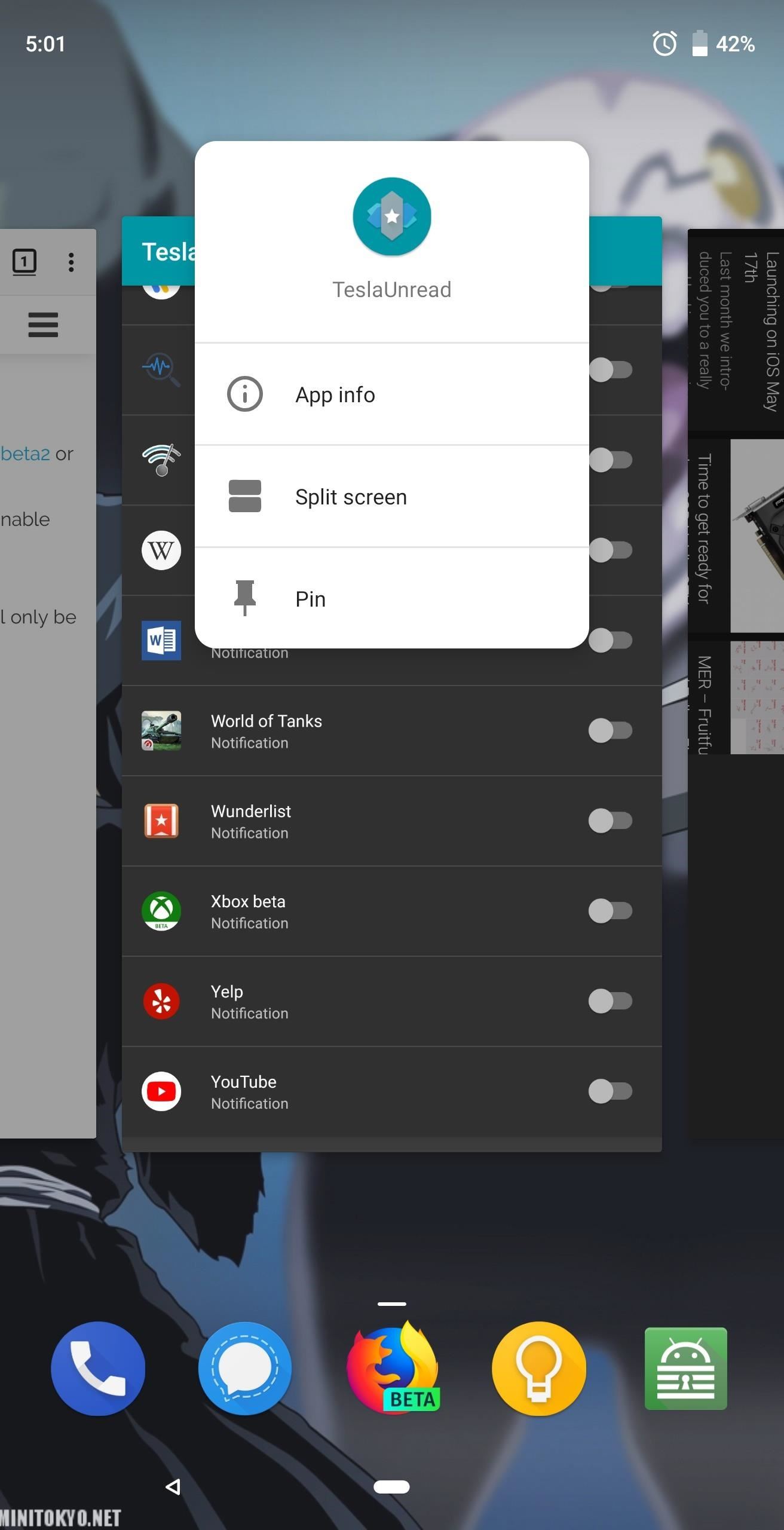
(11) New 'Sensor Off' Toggle:-
This toggle allows you to close all the sensors except two sensors GPS and WiFi, which can also be disabled separately.
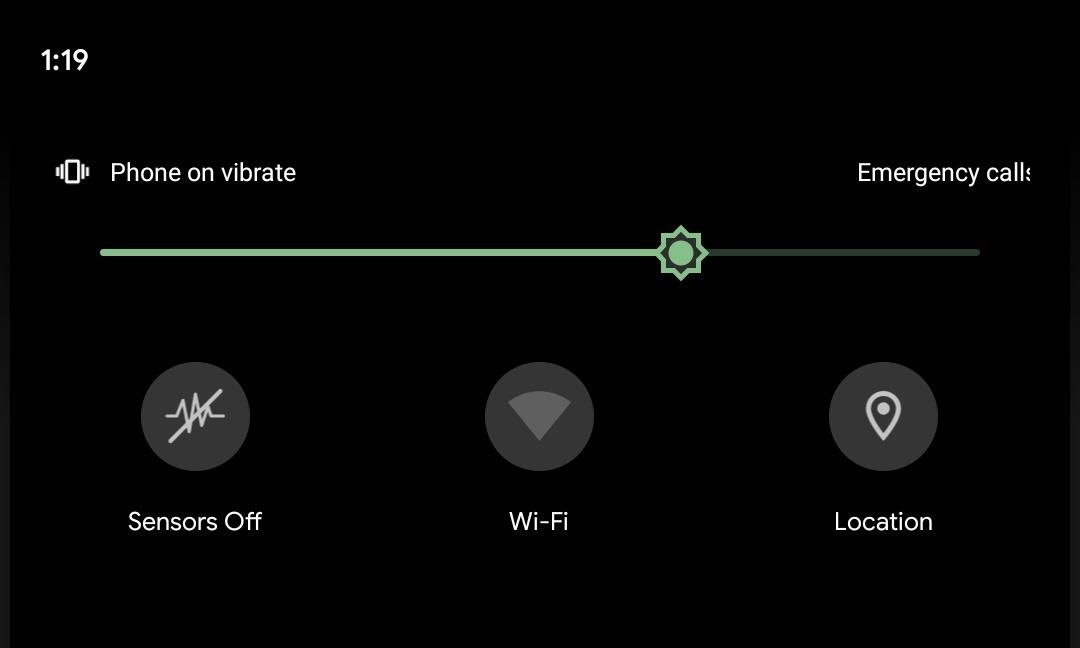
(12) Live Caption Feature:-
Android 10 update now lets you get subtitle on whatever you speak while video call and while playing any videos, movies, songs offline, it does not require network connectivity. It's totally available offline which comes with the update of android 10 In-built.
That's all friends this was the features of Android 10, I have covered the main features only apart that there are many more features in android 10 update. Let me know in the comment section which features do already there in your current smartphone...
That's all friends this was the features of Android 10, I have covered the main features only apart that there are many more features in android 10 update. Let me know in the comment section which features do already there in your current smartphone...
:no_upscale()/cdn.vox-cdn.com/uploads/chorus_asset/file/16213833/vpavic_190501_3400_0073.jpg)
Comments
Post a Comment